Satel INTEGRA Plus User Manual Page 1
Browse online or download User Manual for Security access control systems Satel INTEGRA Plus. Satel INTEGRA Plus User manual
- Page / 48
- Table of contents
- BOOKMARKS




- Alarm Control Panels 1
- WARNING 2
- HANGE TEL.CODE 3
- IMPLE USER 3
- DMINISTRATOR 3
- 2 User Manual SATEL 4
- SATEL INTEGRA Plus 3 5
- 1. General 6
- 4. Authorization of users 7
- 4.3 Operation under duress 8
- 5.1 Keypads description 8
- INT-KLCDKINT-KLCD / INT-KLCDR 9
- 5.1.2 LED indicators 10
- 5.1.3 Keys 10
- 5.1.5 Sound signaling 11
- Events signaled by sounds 12
- 5.2.1 Arming menu 12
- 5.2.2 Disarming menu 12
- 5.3 [Code] – user menu 13
- 5.3.3 Menu shortcuts 16
- 5.3.2 Starting functions 16
- SATEL INTEGRA Plus 15 17
- 16 User Manual SATEL 18
- SATEL INTEGRA Plus 17 19
- 18 User Manual SATEL 20
- SATEL INTEGRA Plus 19 21
- 20 User Manual SATEL 22
- 5.4 Arming 23
- 5.4.4 Quick arming 24
- SATEL INTEGRA Plus 23 25
- 5.8 Users 26
- SATEL INTEGRA Plus 25 27
- 5.8.1 User types 28
- 5.8.2 Adding new user 29
- 5.8.3 Edit user 29
- 5.8.4 Removing a user 29
- 5.8.6 Adding keyfob 30
- 5.8.7 Removing keyfob 31
- 5.10 Zone bypassing 32
- 5.11 Viewing the event log 33
- 32 User Manual SATEL 34
- 5.13 Zone testing 35
- 5.14 Outputs control 36
- INT-S INT-SK INT-SCR 37
- 6.1.1 LED indicators 38
- 6.1.2 Keys 38
- 6.1.4 Sound signaling 39
- 6.2.1 [Code] 39
- 6.2.2 [Code] 40
- 6.2.3 Quick arming 40
- 6.2.6 Code changing 40
- 7. Using the entry keypad 41
- 8. Using the code lock 41
- 8.1.1 LED indicators 42
- 8.1.2 Keys 42
- 8.1.3 Sound signaling 43
- 10.1 Answering phone calls 44
- 10.2 Telephone control 45
- 44 User Manual SATEL 46
- 12. Manual update history 47
Summary of Contents
SATEL sp. z o.o. ul. Schuberta 79 80-172 Gdańsk POLAND tel. + 48 58 320 94 00 [email protected] www.satel.eu integra
8 User Manual SATEL 5.1.2 LED indicators LED Color Function description green ON – all keypad operated partitions are armed blinking – some key
SATEL INTEGRA Plus 9 8 - enable/disable chime signal in the keypad; 9 - toggle the display between the standby mode and partition state display mo
10 User Manual SATEL 2 long beeps – invalid code/card, function not available or exiting the function without confirmation of the data entered (e.g. b
SATEL INTEGRA Plus 11 – the user has access to a number of partitions operated from the keypad; – at least two partitions accessible to the user ar
12 User Manual SATEL Rem. prox. card remove proximity card New DALLAS add DALLAS iButton Remove DALLAS remove DALLAS iButton New RX key fob add 43
SATEL INTEGRA Plus 13 Events (ABAX) set event generating rules Confirm. (ABAX) set confirmation rules Name set master name Edit master edit exist
14 User Manual SATEL Station 1A test start test transmission to station 1 – main phone number Station 1B test start test transmission to station 1 –
SATEL INTEGRA Plus 15 [42] Isolate [5] Events [51] Selected events [52] All events [6] Set time [7] System state [8] Outputs control [9] Service mode
16 User Manual SATEL On pressing the or key, the keypad will return to the text mode. Fig. 3. Example of how information is presented in the gra
SATEL INTEGRA Plus 17 Disarm – allows to disarm the partitions accessible to the user from the given keypad. Clear alarm – allows to silence the alar
WARNING Before you start using the control panel, please read carefully this manual in order to avoid mistakes that can lead to malfunction or even da
18 User Manual SATEL Remove user – allows to remove the existing users (see: section REMOVE USER p. 27). The administrator defines whether the install
SATEL INTEGRA Plus 19 Permanent service access – the option is available to the master user (administrator). If enabled, the installer has permanent
20 User Manual SATEL zone status is shown using the following symbols (which can be changed by the installer): b - zone bypass, l - trouble "lo
SATEL INTEGRA Plus 21 File in DLOADX – displays the date and time of writing the data to the control panel by means of the DLOADX program and the nam
22 User Manual SATEL The installer can configure the alarm system so that the arming functions will not be available after tamper. A message on the di
SATEL INTEGRA Plus 23 5.4.5 Denial of arming The installer can program the control panel so that the arming procedure could not be started, if: – a
24 User Manual SATEL 5.6 Two-code arming / disarming If the partition is to be armed / disarmed with 2 codes, the user entering the first code must:
SATEL INTEGRA Plus 25 Blocking time – parameter for the BLOCKING PARTITION type code (see: section USER TYPES p. 26). Rights – define which functions
26 User Manual SATEL Buttons – the button functions are available, if a keyfob has been assigned to the user. It is possible to assign a zone to a key
SATEL INTEGRA Plus 27 5.8.2 Adding new user 1. Enter the code and confirm with the key. 2. Press in turn the 2 and 1 keys. The list of functions
Changes made to the firmware version 1.12 System operation New keypad: INT-TSG (touchscreen keypad). User functions New function: CHANGE TEL.CODE Zon
28 User Manual SATEL 5.8.5 Adding proximity card / DALLAS iButton 1. When adding or editing a user, run the NEW PROX. CARD / NEW DALLAS function. 2.
SATEL INTEGRA Plus 29 – pressing the button / combination of buttons is not written to the event log. 12. Define whether pressing the button / comb
30 User Manual SATEL 5.10 Zone bypassing You can bypass / unbypass zones in the disarmed partitions. Violating a bypassed zone will not trigger any a
SATEL INTEGRA Plus 31 4. Press any digit key until the symbol appears in the upper right-hand corner of the display. 5. Repeat the steps 3 and 4
32 User Manual SATEL 7. Press the key. The last one of the selected events which occurred in the system will be displayed. 8. Using the key, scroll
SATEL INTEGRA Plus 33 weekly – if the partition is to be armed / disarmed at different times on different days of the week. 12. Press the key. 13.
34 User Manual SATEL between starting the function to the actual end of the test (during this the FINISH TEST function will be still available). 12. D
SATEL INTEGRA Plus 35 5.14.2 Controlling the BI SWITCH type of output Pressing the or key will change over the output status. Additionally, when
36 User Manual SATEL The main task of the partition keypad is to arm/disarm one partition. Additionally, it offers a number of other functions, includ
SATEL INTEGRA Plus 37 6.1.4 Sound signaling Beeps generated when operating The installer can disable the sound signaling or replace it with blinking
2 User Manual SATEL CONTENTS 1. General ...
38 User Manual SATEL – guard round confirmation; – enabling temporary partition blocking. Most of the abovementioned functions are available after e
SATEL INTEGRA Plus 39 7. Using the entry keypad The INT-SCR multifunction keypad can work in the entry keypad mode (INT-ENT). The main task of the z
40 User Manual SATEL The code locks are available with keys backlight in various color versions. The color version is indicated by an additional lette
SATEL INTEGRA Plus 41 8.1.3 Sound signaling Beeps generated when operating The installer can disable the sound signaling or replace it by blinking o
42 User Manual SATEL 2 long beeps – an invalid code has been entered (the message has not been confirmed). If the control panel is sending messages ab
SATEL INTEGRA Plus 43 If no key is pressed on the phone for 15 seconds, the control panel will hang up. 4. Upon pressing in turn the 0 and # keys on
44 User Manual SATEL Fig. 6. APT-100 keyfob. A – numeration of LEDs. B – numeration of keyfob buttons. Fig. 7. T-4 keyfob (433 MHz keyfob). A – n
SATEL INTEGRA Plus 45 12. Manual update history Date Firmware version Introduced changes 2013-08 1.12 Information on INTEGRA 256 Plus control pane
13. Brief description of operating the system from keypad – 1. group (numbers: 1-32 / addresses 00-1F) blinking – trouble or trouble memory
SATEL INTEGRA Plus 3 5.11.1 Viewing all events...31 5.11.2
4 User Manual SATEL 1. General This manual applies to the control panels of the INTEGRA Plus series: – INTEGRA 64 Plus – INTEGRA 128 Plus – INTEGR
SATEL INTEGRA Plus 5 4. Authorization of users Operation of the alarm system is possible after the user authorization, which allows the control pane
6 User Manual SATEL 4.3 Operation under duress When acting under duress, the DURESS type code must be used instead of the normal user code (see secti
SATEL INTEGRA Plus 7 INT-KLCDKINT-KLCD / INT-KLCDR Fig. 1. Keypads with flap. INT-KLCDS INT-KLCDL Fig. 2. Keypads without flap.
More documents for Security access control systems Satel INTEGRA Plus
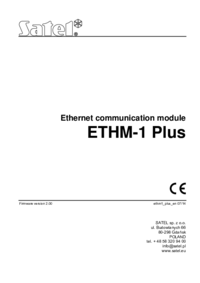
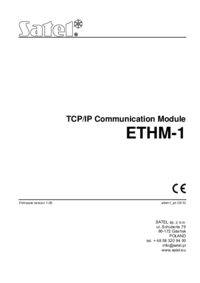

 (82 pages)
(82 pages) (27 pages)
(27 pages)







Comments to this Manuals