Satel INTEGRA Plus Specifications Page 1
Browse online or download Specifications for Security access control systems Satel INTEGRA Plus. Satel INTEGRA Plus Specifications User Manual
- Page / 27
- Table of contents
- BOOKMARKS




- ETHM-1 Plus 1
- WARNINGS 2
- 1 General 4
- 2 Field of application 4
- 3 Electronics Board 5
- 4 Setting address 5
- 5 Installation 6
- SATEL ETHM-1 Plus 5 7
- 6 Configuring 8
- GuardX / Java 9
- PING test 10
- SATEL server 10
- Integration 10
- Wrong login 11
- Information 11
- 6.2 Virtual keypad 13
- 12 ETHM-1 Plus SATEL 14
- 6.4.1 Groups 15
- 6.4.2 Definitions 16
- SATEL ETHM-1 Plus 15 17
- 16 ETHM-1 Plus SATEL 18
- SATEL ETHM-1 Plus 17 19
- 18 ETHM-1 Plus SATEL 20
- SATEL ETHM-1 Plus 19 21
- 6.4.4 Exporting macro file 22
- 7.1 GuardX program 23
- 7.2 Web browser 24
- SATEL ETHM-1 Plus 23 25
- 7.3 Mobile phone 26
- 8 Specifications 27
Summary of Contents
Ethernet communication module ETHM-1 Plus Firmware version 2.00 ethm1_plus_en 07/14 SATEL sp. z o.o. ul. Budowlanych
8 ETHM-1 Plus SATEL WWW [Connect Intern.] – if this option is enabled, it is possible to initiate connection with the control panel via Ethernet from
SATEL ETHM-1 Plus 9 Port [Port (integr.)] – number of the TCP port used for integration. You can enter values from 1 do 65535. The value must be diff
10 ETHM-1 Plus SATEL Port [DloadX port] – number of the TCP port used for communication with the DLOADX program. You can enter values from 1 to 65535.
SATEL ETHM-1 Plus 11 6.2 Virtual keypad The virtual keypad allows you to operate and program the alarm system in much the same way as using a physic
12 ETHM-1 Plus SATEL DLOADX program: ”Structure” window ”Hardware” tab ”Keypads” branch ”DloadX (RS-232)” item. Settings of the virtual keypad a
SATEL ETHM-1 Plus 13 ("Structure" window "Hardware" tab "Keypads" branch [module name] branch "GuardX/MobileK
14 ETHM-1 Plus SATEL Name – name of the macro command group (up to 8 characters). It is presented on the macro key. Add macro – button available afte
SATEL ETHM-1 Plus 15 Change – click on the button to save the changes to the command parameters which were made after adding the command to the list
16 ETHM-1 Plus SATEL Outputs ON – highlight the outputs which are to be activated (double-click on the field designated by the output number). Outputs
SATEL ETHM-1 Plus 17 3. Click on the "New macro" button. A new macro command will appear on the list. 4. Enter a name for the new macro
WARNINGS The module should be installed by qualified personnel. Read carefully this manual before proceeding to installation. Changes, modifications
18 ETHM-1 Plus SATEL 8. If the macro command is to be run immediately on tapping the macro key, enable the AUTOEXECUTE option (in such a case, only t
SATEL ETHM-1 Plus 19 11. Click on the "Add" button. A new command will appear on the list of commands assigned to the macro command. You ca
20 ETHM-1 Plus SATEL 16. Click on the "Add macro" button. A list of all defined macro commands will be displayed. 17. Click on a macro comm
SATEL ETHM-1 Plus 21 7 Remote programming / operating of control panel via Ethernet To enable communication with the control panel to be established
22 ETHM-1 Plus SATEL data encryption key (GUARDX/JAVA KEY). Fig. 12. GUARDX program: parameters for communication via Ethernet. 7.1.3 Initiatin
SATEL ETHM-1 Plus 23 2. In the address field, enter the IP address of ETHM-1 Plus module, and then press ENTER. If a port other than 80 is to be use
24 ETHM-1 Plus SATEL 7.3 Mobile phone 7.3.1 Configuring ETHM-1 Plus module Enable the GSM option. Program the key for data encryption during c
SATEL ETHM-1 Plus 25 Fig. 15. MOBILEKPD-2 application (Android system phone): virtual keypad. 8 Specifications Supply voltage ...
CONTENTS 1 General...2 2
2 ETHM-1 Plus SATEL 1 General The ETHM-1 Plus module enables the INTEGRA Plus, INTEGRA and VERSA alarm control panels to communicate via the Ethernet
SATEL ETHM-1 Plus 3 3 Electronics Board Fig. 1. Module electronics board. terminals: +12V - +12 V DC power input. COM - common ground. TMP -
4 ETHM-1 Plus SATEL Address 0 1 2 3 4 5 6 7 Pins status Table 1. 4.1 Module connected to INTEGRA / INTEGRA Plus control panel Set an
SATEL ETHM-1 Plus 5 4. If the module is to supervise the enclosure tamper switch, connect the tamper switch wires to the TMP and COM terminals. Othe
6 ETHM-1 Plus SATEL 6 Configuring The module can be configured via the control panel, using a keypad or a computer with DLOADX program installed on i
SATEL ETHM-1 Plus 7 In the LCD keypad, the function for programming address of the computer with DLOADX program is available in the user menu, CHANGE
More documents for Security access control systems Satel INTEGRA Plus
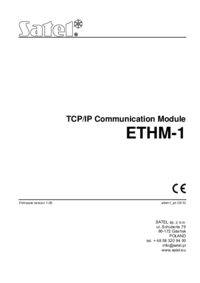


 (19 pages)
(19 pages) (27 pages)
(27 pages)







Comments to this Manuals